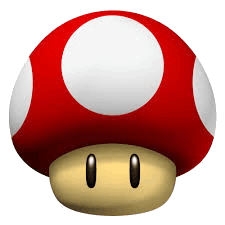Have you already seen the new Error-dialogue in SM64 ROM Manager? No? That’s great! But if you’ve already came across that dialogue, hopefully this entry might be a help for you. It’ll explain, what to do, when this window shows up.

This error-dialogue as you can see above exists since version 1.12. Until then, when an unhandled error occurred, the user just got a stack-trace as “error-text”, which they had to send to the developer together with the error-report. Unfortunately, that alone wasn’t expressive enough and sometimes, users only sent a screenshot, which didn’t show the whole text.
That was the reason, Pilzinsel64 developed the error-dialogue, you could see above. It should provide a possibility for the user, to send an error-report with lots of useful information directly to the developer, completely easy and without much effort.
An error occurred, what to do now?
You’ve got that window? First, no panic! That error appears, when something unexpected happens or an untreated exception, an error, occurred.
If you want to know, what you have to do now and you happen to be that kind of person who normally don’t read beyond the first two words, please, read everything. If you need help for one of the four options, just mouse-over. Then, you’ll get a small tool-tip at the bottom of the window.
Upload error diagnostics
When you use this option, a new window will prompt up, where you have to write a short error-report. There, an error diagnostics file will automatically be added. Please describe in a short but detailed way, what you’ve done before that error appeared.
Following, you can see a bug report, which would be deleted and neglected directly as it is completely useless. And yes, believe it or not, our user request team see such reports frequently.

Export error diagnostics
Using this option, you can save the error diagnostics on your PC to send them to the user request team or the developer directly.
Ignore error Message
By using this button, you can ignore that error and try to continue working. That option is explicit not recommendet! That could result in subsequent errors and break your ROM. There’s no way to do something against data loss when you aren’t a software-developer without magic education.
Close the application
Use this option, when you’ve already done one of the first two options and try to reproduce that specific error. Then, you’ll ignore that error and quit the app.
What you should NEVER do
- Write on Discord „I’ve encountered an error, please fix it“
- without any information, how you got that error, it will be no use at all!
- Click „Ignore“ and wonder, why it’s still not working
- Click „Close the application“, reopen the program and wonder, why it’s still not working
- Take a screenshot and post it somewhere on Discord
- That really won’t help anyone!
- An universal window, which will always look the same, will never be more expressing than „I have an error!“
Part-time work of a software-developer
Provided that a software-developer don’t have a part-time work as a visionary, he will never be able to guess what you’re doing. Anyway, Pilzinsel64 isn’t and also didn’t attend any magic-education (at least not in real-life). So, please, concerning all information you can provide: Say as much as you can! Either in the “Description”-field of an error-report or when you send the error-diagnostics straight in Discord or somewhere else.