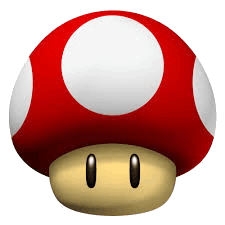Today, it’s time for a new Version of SM64 ROM Manager. Many new features and improvements were integrated. Find out, what’s new!
Search feature for Collision Editor
Now, you can view the full list of collision types and don’t have to click through an annoying drop-down menu. To make things easier, you can also search for collision names, descriptions and other properties just by typing some single keyword.

Official and Recommended Flags for Tweaks
From now on, you can see up to two labels behind the name of a tweak when you’re in list view and also directly at the top right-hand corner in the tweak description. On the one hand, there is the “Official” label, which tells you that this tweak is safe and won’t break anything, for example the console compatibility whereas the “Recommended” one, on the other hand, tells you, that this tweak is suggested for a common SM64 ROM Hack, to bring more quality or other improvements.

To find tweaks easier, you can also filter for recommended and/or official tweaks.

Unfortunately, there aren’t any flagged tweaks right now, but the Tweaks Team will add the appropriate flag(s) to the tweaks from time to time.
Patches as Tweaks
Now, you can directly use PPF, IPS and BPS patches instead of a script for a tweak. It’s pretty easy, to get it to work. First, just select the patch type you want, then you have to add the patch to your embedded files, if you haven’t done it already. Last but not least, you can now select the file you want to patch on the right side, where you would normally find the text editor with the script.

“Open With” for Windows context menu
Now, it’s possible to add SM64 ROM Manager to the windows context menu for .z64 ROM files. With this, it’s also very easy now to open every ROM you like just with a right-click and choosing the option ‘Open with SM64 ROM Manager’. To enable this, just open the settings, where you can find this option on the General tab on the bottom.

Some final words
Last but not least, there are some other features, a lot of bug fixes and minor UI changes which weren’t worth listing them here in detail, just try it out!
You can view the full changelog here.
The Download and other links are here.