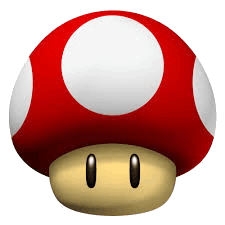Long story short
LITW Refined is a Minecraft modpack wich based on After Humans originally published by Gronkh & Debitor wich is based on Minecraft v1.7.10 and on the Life in the Woods modpack. This modpack keeps the 1.7.10 version up-do-date with dozen of mod and config updates and a bunch of new mods. It’s mission is to keep a good balance between wild life, magic, caves and doungens, exploration, technic and diversity.
LITW Refined by Pilzinsel64
Me, watching Gronkh’s Let’s Play „Life in the Woods“, were super excited about that After Humans modpack. I stared my own world and my own Let’s Play. I added a few mods due personal choise, made own configurations, updated a lot existing mods and optimized everything to have the best performance and features.
I also use mods from the GTNH team/modpack if possible. I have there the possibility for a lot backported features, fixed bugs and – last but not least – I’m able to do my own customizations to the code and submit as PR.
Now, my modpack isn’t longer the original After Humans modpack. It’s an own modpack that use After Humans and LITW as base. I’m playing it with several friends and have a lot fun and enjoy it. It is now called „Life in the Woods Refined: New Stories“ where „New Stories“ is the extension I added for my private server.
However, I keep all the mods up-to-date. A lot mods are open-source forks by the GTNH team. A few more mods I forked and updated myself to support the most latest Java version and keep 1.7.10 running for ever. To fit our last wishes I made several own mods for our server and keep it also updated. They have a few blocks and items aswell as a few features to improve general server performance.
The Reason for sticking with Minecraft 1.7.10
But why we are sticking with v1.7.10? Well, we do as v1.7.10 has the best mod support and the most and best developed mods. We are using mods from the GTNH modpack to be up-to-date. They also stick with v1.7.10.
You know the problem with updating mods all the time? This is the reason why we don’t do it. Later Minecraft versions hasn’t features we really need or we can’t replace with mod features. Also there are missing some mods or features for mods I personally really like as they are for v1.7.10.
Our modpack don’t lack behind modern vanilla versions too much thanks some wonderful mods, like Et Futurm Requiem and many other that backports modern features, bugfixes, items or blocks.
How to Install
The modpack isn’t registred on any Launcher, so you need to create your own Forge Installation. Use the latest available Forge version and install using one of the lot existing Instructuions you can find in the Internet. I recommend the Prism Launcher.
After you installed Minecraft profile with Forge, download the client package below and put it into your minecraft folder (just click „Folder“ in PrismLauncher). This is also the way how you update the modpack. re-download the package and replace the existing content of your minecraft profile folder with the content from the package.
For best performance and compatibility I recommend you to run a separated server. Download the server package below, it is ready to start and don’t need any more dependency except Java JRE 8.
Updates will be there not very frequently as I need to pack and deploy it manually at the moment. I am going to change that in the future to deploy automatic packages that I can also make available public.